

 |
 |
||
|
|
|||
 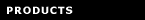 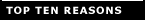  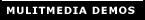 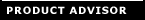 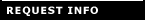  |
Know the major differences between systems targeting hobbyist.First we would like to explain what everyone is thinking. Basically, not all systems are created equal. What matters is that
you know the differences. " I have played with some of these hobby systems and I want to know what the differences are before I make my final decision. I have a machine in my garage and while you can say it's my hobby I do make parts for others as a small business. I found you get what you pay for. The systems I tried seem like they offer quite a bit, but they are only half baked and the concept doesn't seem reliable to me. Things happen to my machine at random and there is no support. I don't want to take the risk anymore. I don't need more toys so how do these compare to yours. Can you tell me why CamSoft is so different. " This being said, the only thought we would like to add to this comment is the fact that a systems cost is not only measured in the software alone, besides considering the hardware and operator pendants, we believe there is an investment in time to learn a new system and get one going. This emphasizes the need to make the right decision the first time. (1) One of the headaches associated with putting together a PC Based retrofit from some companies, is that they detached themselves from the various hardware items required. They often only sell software and suggest hardware items for you to buy on your own. The fact that the hardware, the operating system, the networking interfaces, and the control software were sourced from separate suppliers make the integration burden fell on the end user. If something didn't work, it was difficult to get one of the many vendors to step up and claim responsibility. Many end users find that they have to deal with finger pointing issues. CamSoft supports and is responsible for all the hardware items we provide. (2 Some companies won't consider systems that close the servo loop or generate steps/pulses in the computer with a software program. These programs (kernels or a.k.a drivers) run by interrupting the same CPU that Windows uses. If Windows runs fine than you're okay. Sooner or later the PC is going to get too busy, pause or lock up and that's when the problems start. Whatever pause or Window degradation there is often reflects in the accuracy or cut quality of your part. Even signals from I/O and encoders are missed. While it's true it may be weeks or months before a computer hiccups. The risk for machine damage or gouges in a valuable part is greater than any cost difference of using a separate DSP processor motion board running independently of the computers CPU or Windows, like CamSoft offers. (3) Check into whether or not your Encoders, Ball screws and Gearing must be the same on all axes to do 3D or make arcs and circles. In some systems arcs and circles will be stretched out or egg shaped if they are not the same. CamSoft uses a sine/cosine formula which can generate high/speed arcs within hardware even in tilted 3D planes with any un-equal encoder, ball screw or gearing ratios. (4) Some systems do offer Backlash comp but not always lead screw compensation which can be an important feature to have on an older or worn machine. We found the backlash feature to be useless in some of these systems. Simply because is does not work while cutting. It will only correct for backlash after it reaches position and comes to a stop. Not many people come to a stop on every G code line, unless it is a drilling operation. The problem with correcting the backlash while cutting is that the gouge is already made. Therefore correcting for position after the error is useless. Lead screw compensation goes hand in hand with Backlash comp. One without the other doesn't solve the accuracy errors on a older or worn machine. CamSoft has both that are managed by an intelligent mapping system that does not allow the error to happen in the first place. The position is compensated for before each move begins. (5) If you plan to use a gantry style router, mill, laser, plasma or waterjet the slave function to coordinated the left and right sides of the gantry together does not check for or correct the slave axis for alignment with the master axis. The software simply sends the same motion signal to both motors. In CamSoft we have a feature in the professional version that constantly checks the position between the master and slave and corrects for alignment and skew in real time. There is even a setting that compensates for a differently ground ball screw, belt or rack & pinion setup. If the skew is allowed to become too great the machine can even bind up and stop. (6) In most hobby systems when using servo motors the encoder signals go back to the drive not the PC controller. So the servo loop is closed in the drive not the controller. Therefore the controller only shows the commanded position in the readouts, not the real or actual position of the machine. Hence is does not correct for position error. Our stepper box works the way, but we do offer an upgrade path to another board that will correct for position error and display the correct position in the readouts if the application requires accuracy. (7) Closing the servo loop in the drive makes it vary hard to tune the servos. Tuning is usually done with screw drive pots on the drive itself. With no feedback to the control to monitor the status during the tuning process it is real hard to see what results turning the pots have. It's trial and error when considering that there is a lag between the steps given and the real position can be as much as 1,000+ steps at any given time. There is no self tuning software to assist you either, only crude accel/decel ramp settings which are un-related to helping you tune the servos. If you choose our stepper box it works this same way, but CamSoft offers an upgrade path to another board that will read encoder feedback 12,000,000 times a second and automatically self tune both the servos and drives. (8) Some systems can read the encoder pulses though the printer port. However, the counting of accurate encoder pulses is prone to errors from noise and busy a CPU. The encoder positions pulse rate is extremely slow through the printer port, especially when the computer is busy. This renders the feedback unreliable because pulses could be skipped or lag behind. There is a latency gap between the real position and actual position that is not accurate. CamSoft offers a separate hardware board running independently from the computer that makes encoder feedback useful and quick. (9) Reliability concerns over reading pulses from a Handwheel is directly tied to the same pros and cons as reading an encoder. Only a separate encoder hardware board can give the response and accuracy needed for a handwheel. Also noted is the control over the pulses being read in order to some how avoid the side effect that the axis keeps moving after you stop spinning it. This doesn't happen with CamSoft's encoder hardware. (10) Connecting any electronics directly to your printer parallel port, even if it goes through a terminal strip or break out board first opens up a real risk that mother board can be zapped and the computer itself damaged. All I/O, encoders, motors, drives, spindle indexers ect.. should be connected through an optically isolated solid state board first or separate physical relays. Sending stepper pulses and controlling I/O are two different things speed wise. Digital I/O can afford to have a small time delay, if optically isolated or relay controlled, but there is no system that uses the printer port to send pulses that can first go through a separate board to protect the computer, because the pulses occur too fast. This leaves the computer vulnerable. CamSoft does not send pulses from the printer port, instead we have a external board generate the pulses independently from the computer, plus all the digital I/O is protected by physical relays or opto isolation. (11) A common denominator in these systems is that there is no real logic for digital I/O control or any complex logic commands that can to communicate to I/O devices such as automatic tool changers or analog input/output devices. Some can run a VB program on the side but not only is VB hard to manage running a single instance thread as a side program, writing VB code at this low level always takes much more time than anticipated. Even a hardcore programmer could spend more time debugging his program than he did writing it. The approach is also limiting to a degree that it is almost more for experimentation than serious PLC control. What is needed is what CamSoft offers in it's Hobby Shop software. A complete set of logic commands that a non-VB or C++ programmer can use himself, with a serious library of dozens of pre-written logic routines for almost every tool changer, jog stick, hand wheel, homing routine, router, laser, plasma, waterjet, spindle type or probe. (12) What appears most un-orthodox to most is the use of a keyboard emulator board that acts as an alternative for sensing digital I/O events. These connect to external on/off type devices. When an I/O triggers the idea is that it traps this through Windows as a keystroke. These emulator boards need to be mapped and coded by someone to virtual combinations of un-used keystrokes. Concerns are related directly to speed, timing of events and reliability of capturing these codes through Windows. Also the focus of a Window could mis-direct the keystroke plus the order in which keystrokes are processed by Windows is a little un-nerving. CamSoft highly recommends the use of a true optically isolated digital board and physical relays for controlling up to 344 high speed interactive I/O events. (13) Some spindles drives are also known as invertors or variable frequency drives. These allow the spindle RPM to be controlled via an +/- 10 vdc analog voltage. Being able to set the RPM through the G code program and override it is important to threading, tapping, cutter life and cut quality. Not having variable analog input means you are limited to reading the RPM through the printer port by counting pulses. Interfacing to a lathe that wasn't originally setup to send pulses is a challenge. Not only is the quality as good as the computer is busy, the real RPM accuracy varies with each sampling to play havoc with threading or tapping. Without tight analog output, all that would be possible is to open or close an air cylinder moving a belt or pulley to allow for a gradual increase or decrease in RPM. These days invertors or variable frequency drives want to see analog signals not pulses. This maybe why a complete lathe interface would be so un-reliable if you expected IPR feed, Constant Surface Feed or Multiple pass Threading. CamSoft offers options for all of these features. (14) Look closer at the features for importing DXF files. Check if the choices are limited to only a few choices to guide the tool in the proper order or start the tool at a certain location. Most have no drawing features to add lead in lines or arcs and do not even correct for gaps or geometry errors in the DXF file. This is time consuming to deal with because you can't see the mistakes. Usually the only control is DXF layer where the order of cuts and starting point is forced upon you. Once imported there is no way to add lead on or off moves or to fix, modify and move the tool path. CamSoft offers 10 CAD file import options with automatic removal of dimension lines, arrow heads and title block to clean up the drawing. We also have an automatic self geometry fixing feature that snaps together mis-aligned end points that over lap or have gaps between the geometry on-the-fly. This feature also purges any redundant geometry from the DXF file that lays on top of each other. For example while placing in a fillet radius the user makes a few attempts to get it right, but leaves several arcs in one corner that are super imposed on top of each other. These may not be noticeable graphically. In CamSoft these will be detected and removed and the geometry error fixed automatically within a used defined tolerance. (15) Good documentation and good tech support in key to success. Ask not only how much material there is but in what forms. Keep in mind that some companies only offer a PDF file and a chat room, without tech people to speak with or any printed documentation. CamSoft offers between 2-5 printed manuals with our Hobby Shop system and several printed manuals with our CNC Professional system depending on how deep you want to get into customizing or post processor writing for other machine types. These manuals generally average 400+ pages each with pictures, wiring charts and examples. On the installation CD there is over 60+ megabytes of text, movies, tutorials and interactive diagnostics. Most importantly we employ a full technical staff to call. CamSoft is also in 23 countries so far with dealers/installers that demo the products and come to your shop. If you need service or someone to finish what you have started we will have someone come in on a "as needed basis" as your safety net. (16) Think of the end result and use for application from a liability point of view. OHSA has specific rules for industrial equipment that is used by employees or plans to be sold to others. Ignoring these requirements can result in huge fines. Even if you are not the manufacture of the equipment and simply just assembled various components as part of your machine. For example. If a product is known to have a risk factor then there is a certain liability that lingers for years associated with it's use. Much like the tobacco companies liability for selling a product they knew carried a risk of injury, but sold it anyway. |
|
HOME | ABOUT CAMSOFT | SUPPORT | CUSTOMER LIST | CONTACT US |
||